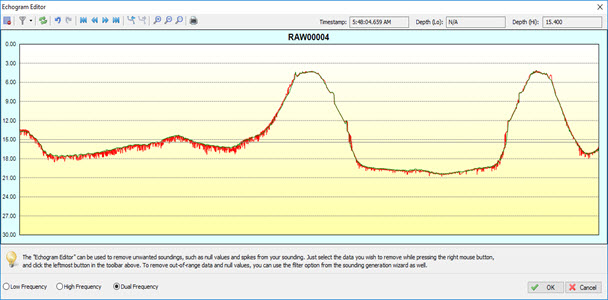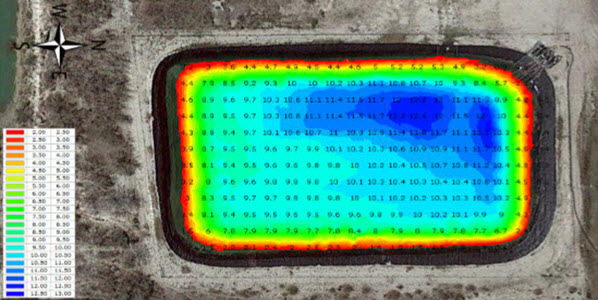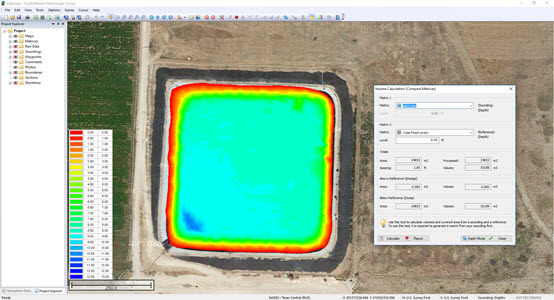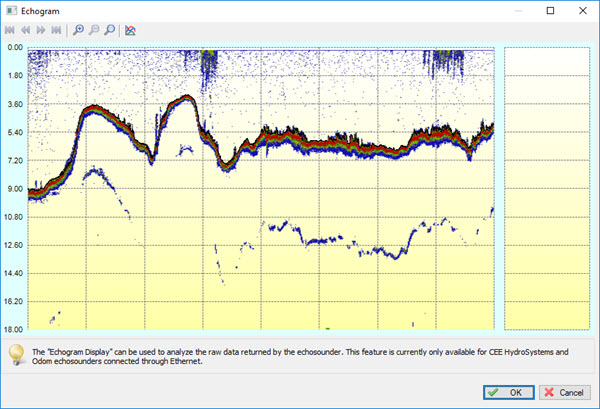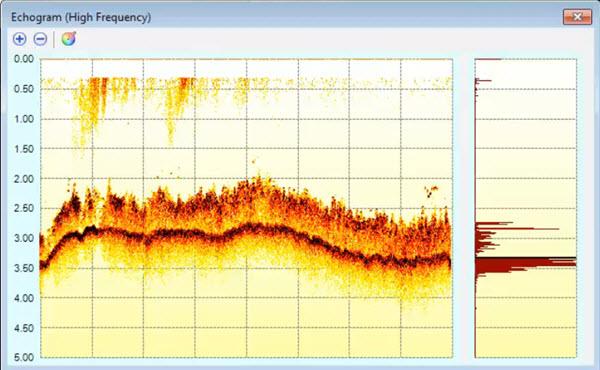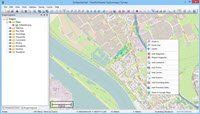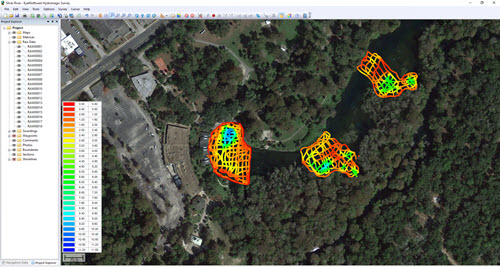
Intuitive Single Beam Acquisition Software Package
Hydromagic is a professional hydrographic survey software package for the acquisition and editing of single beam echo sounder surveys. The software is affordable and has been designed to be intuitive, allowing new users with relatively little experience in hydrographic surveying to quickly become proficient and start conducting bathymetry projects. Most menus and settings are accessible from a simple right-click, and the entire package operates from a single menu view making navigation around the user interface easy. The geodetic framework of Hydromagic is rigorous, with over 5000 pre defined local and global map datums and grids available. Surveying with an RTK GNSS receiver providing tide (elevation) data in real time is possible using appropriate geoid models.
Eye4Software is based in the Netherlands, and specialises in developing GPS and GIS software for Windows. Eye4Software began developing hydrographic software in 2001 and started selling Hydromagic worldwide in 2011.
Hydromagic Features:
– Echo sounder and ancillary equipment drivers for many commonly used survey devices.
– Built-in map downloading tool. Download maps for the survey area using easy “one click” functions.
– Import geo-referenced maps in many common formats.
– Automatic (RTK) or manual tide correction.
– Heave, pitch and roll correction from motion sensors.
– High definition echogram recording and display.
– Data editing and filtering to convert raw data to sounding data files.
– Generate regularly spaced XYZ data (matrices) using Triangulation and Interpolation (TIN)
– Export edited sounding point cloud XYZ or matrices.
Hydromagic Key Components:
Using Hydromagic with the CEESCOPE™ and CEE ECHO™ Echo Sounders:
The CEESCOPE™ and CEE ECHO™ single beam echo sounders are supported with exceptionally user-friendly device drivers, developed by Eye4Software in close cooperation with CEE HydroSystems. Simply select the CEE device in the Hydromagic equipment menu and all of the required settings to collect data with these echo sounders are automatically uploaded, minimising startup time and practically eliminating the opportunity for errors in software setup.